Regarding the problem that some channels cannot be played due to SSL
Why can some files be played under http but not under https (and vice versa)? This article mainly provides detailed answers and explanations to this question.
This problem is caused by SSL. What is SSL? SSL is the Internet encryption protocol, which is https. https is an upgraded version of http. Using https is more secure and a must for internet websites.
reason:
For example, when you visit our website, the https protocol is used. If the TV channel line is http protocol when entering the play page, the channel will not be played. This is because https does not allow loading and reading of http "unsafe" data by default (in fact, this has nothing to do with security). But if you initially use http to access our website, there will be no such problem. By default, http allows reading and loading https resources.
Since Google Chrome announced that it will no longer support flash, the player on our web page will gradually use h5 video player instead of the traditional flash player. This is the main reason.
To solve this problem, we deployed http and https button clicks on every web page. This ensures normal playback.
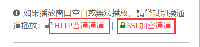
However, we recently discovered that after clicking on an https encrypted webpage on an http webpage, we cannot return to the http webpage. When we visit the http webpage, we will automatically jump to the https webpage. We have studied this problem for a long time and found that it is caused by the browser's cache. We cannot solve this problem for the time being. (Or you can choose to clear your browser cache before visiting our website)
So we added a pre-default image to some player calls, which will prompt the channel on which channel to watch. However, there are no prompts for some channels when the public player is called.
Therefore, we recommend that you visit this site under http unless there are special circumstances.
This problem will only appear on the PC web side, not the app and mobile web side.
We use flash for mainland China TV channels by default. If the default line is https protocol, we will use h5 player. Many domestic TV station official websites have not implemented full-site https, so we have no choice but to hope that the official websites will implement https. Most foreign TV channels support https (and foreign users are accustomed to using Google Chrome), so we use h5 players for foreign TV channels.
solution:
1. Clear the browser cache and visit again.
2. Watch in Microsoft edge browser (edge browser natively supports H5 technology, edge is recommended)
Regarding the Apple computer system, we don’t know the details because our computer is a win10 system and there is no Apple system to test.
If there is anything you still don’t understand, you can send us an email.
